School
Timetabling
Software
Simply the best timetabling software
for any type of school.

 College or University? You may need the Scheduling Studio instead. What's the difference?
College or University? You may need the Scheduling Studio instead. What's the difference?
Timetabling is easy when all it takes is ONE click.
- 100% Automated AI powered algorithm
- Optimal timetable generation in minutes
- Wide range of constraints and requirements
- Manual intervention at any point
Timetabling solution that simply has it ALL.
- Both automatic and interactive timetabling
- Semi-automatic multi-step combinations
- Interactive drag and drop
- Daily changes and substitutions module
Timetabling that puts you at the TOP of the game.
- Personal timetables for teachers & students
- Class timetables for groups & cohorts
- Utilization timetables for classrooms & labs
- School wide weekly or bi-weekly timetables
Timetabling platform for ANY type of school.
- Sub-groups and simultaneous activities
- Flexible durations and consecutive activities
- Cohorts and personal student enrollment
- Different period times for different grades
...and much more!
Download
Timetabling Turbo
To download the program you need, click one of the two buttons below.
 Download Timetabling Turbo
Download Timetabling Turbo 
 Download Scheduling Studio
Download Scheduling Studio 
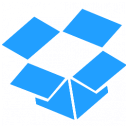
Getting Started
After downloading the file, click on it to run the program. No installation is required. A shortcut will be placed on your desktop. The program runs only on Windows.
We recommend starting by opening one of the provided sample files. You are also welcome to explore the Tutorials section in the Help menu in order to get familiar with the program quickly.

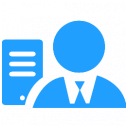
Working Offline
Subscribed users work with the program while connected to a server. When you are working with the program offline, you cannot save the file you are working with. The program isn't limited in any other way, so you can explore all its features and capabilities.
Subscribe to
Timetabling Turbo
The software is cloud-based and is offered for 49 USD per month to all schools with up to 5,000 students.
 Subscribe Now
Subscribe Now 

Login Credentials
The files you work with are managed and synchronized by our servers which are spread out across the globe.
You will receive your server's address and the administrative credentials for logging in after your order is placed.
Please allow up to
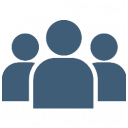
Concurrent Users
The software allows multiple users to work on the same timetable together, each viewing other users' changes in real time.
It can be installed on as many computers as you like. However, the number of concurrent users who are
actually connected to the server is limited. It depends on the price of the subscription that you order. 1-3 concurrent users are included
in the base price. Each additional concurrent user above that costs additional $4.90 per month.
You can enter the maximum number of concurrent users by clicking the edit link near the selected options section of the order page.

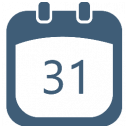
Subscription Duration
When you subscribe, you can choose whether the subscription renews automatically each month or needs to be renewed manually. An auto-renewing subscription can be canceled at any time. If you only need the software for a month or two during the year - that's perfectly fine. You can cancel the subscription when you don't need it. It is also possible to make a prepayment by credit card or wire transfer for 3 months, 6 months or 1 year in advance.

Subscription Renewal
The file which resides on the server can be downloaded to your computer and viewed, printed and exported offline. So if you need to pause the subscription, you can simply download the file to your computer, and then upload it back to the server if and when you renew the subscription.
Have a question?
We know... timetabling can be complex, and getting started isn't always easy. If something isn't clear or you simply have a question, we're here for you. You can contact us 24/7 by clicking the question-mark icon in the program's title bar, or by emailing us directly at contact@lantiv.com. We'll be happy to answer all your questions promptly and thoroughly.

